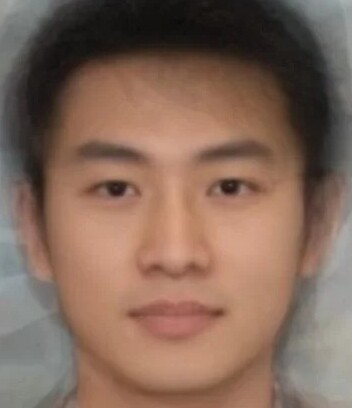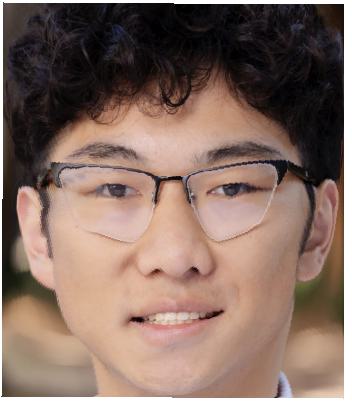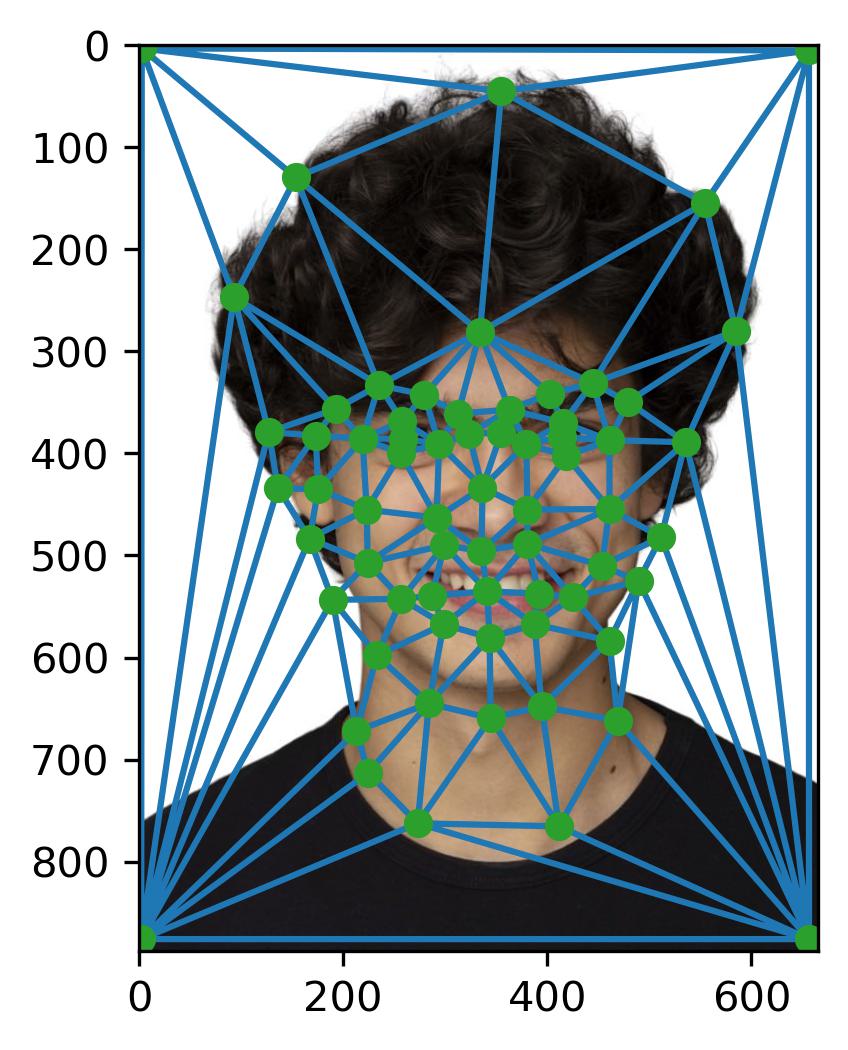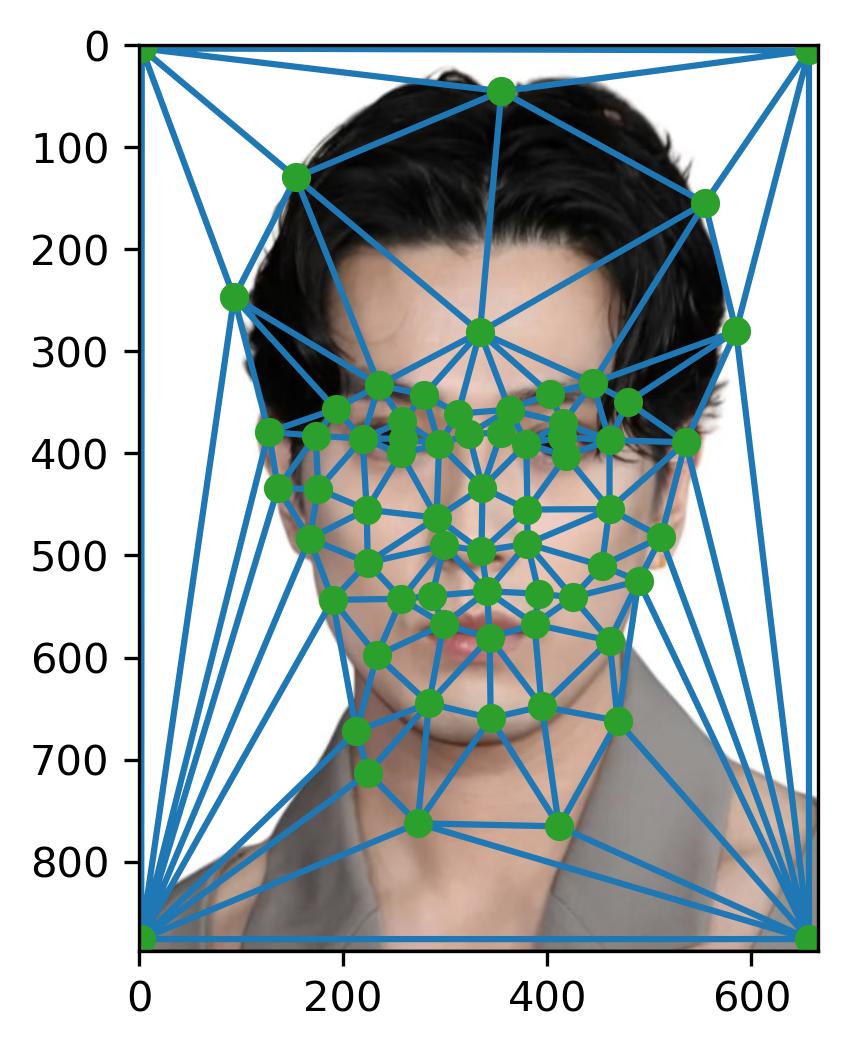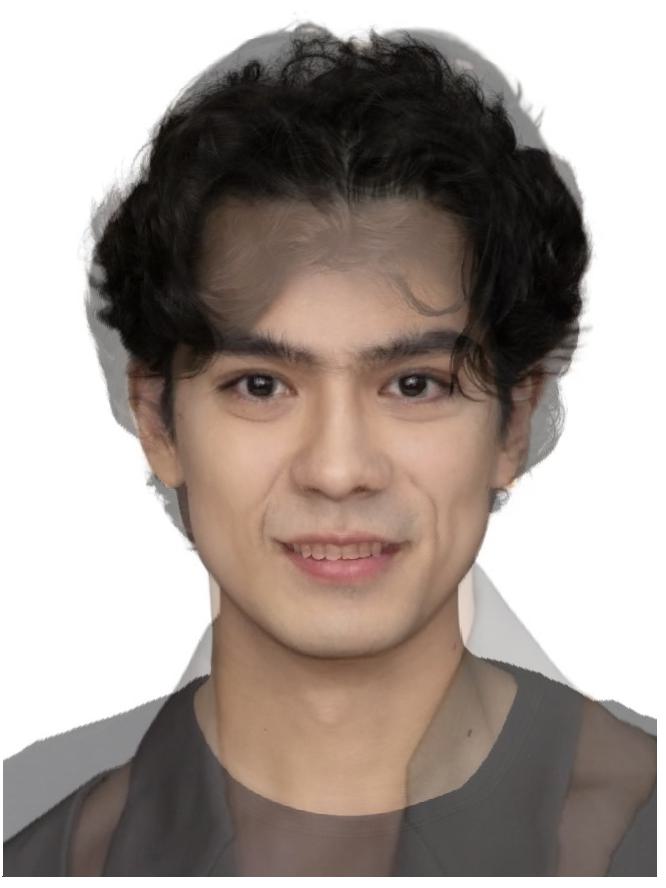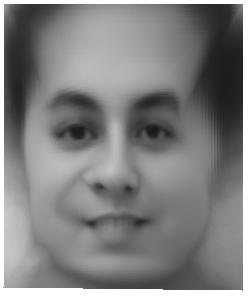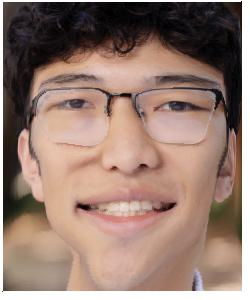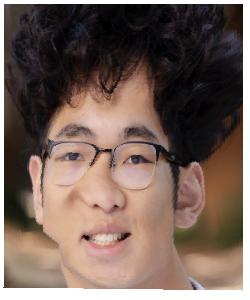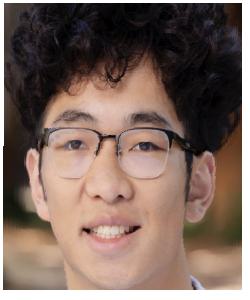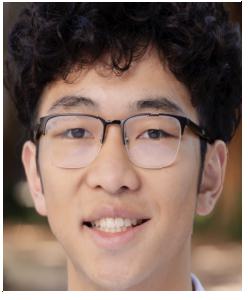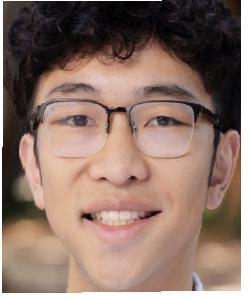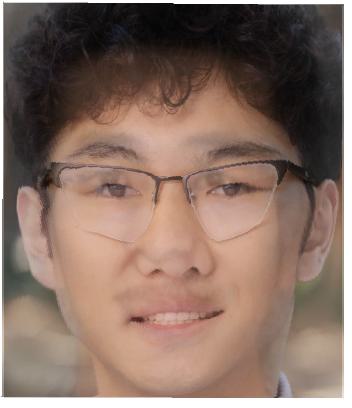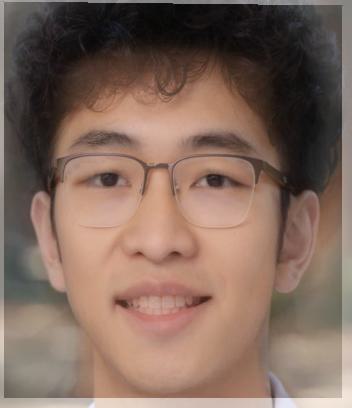Project 3: Face Morphing
In this project, I explored face morphing using imaging techniques such as Delaunay triangulation and affine transformations.
Part 1: Defining Correspondences
I created correspondence points mapping images of Iñaki Godoy and Mackenyu Maeda (One Piece live-action actors). I ensured that I reshaped one of the images so that both had the same dimensions. I then generated a Delaunay triangulation for each of the images.
Part 2: Computing the "Mid-way Face"
I computed the mid-way face, warped both faces into the mid-way face using inverse warping, and averaged the colors together by cross-dissolving.
Part 3. The Morph Sequence
Using the warp function created in part 2, I created a GIF of 45 frames and 30 fps. Each frame has different weights that control how much of each image is seen throughout the morphing sequence.
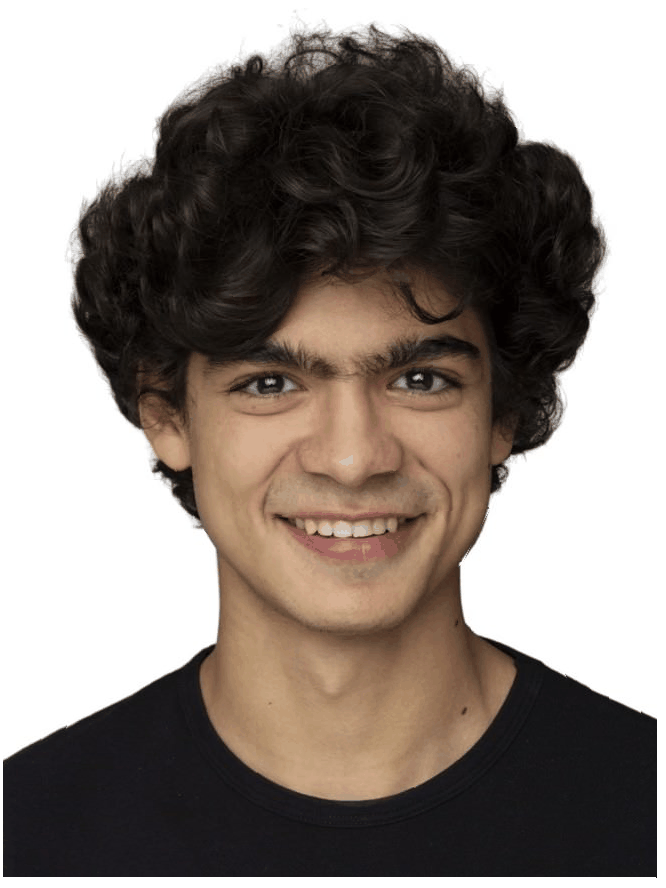
Part 4. The "Mean face" of a population
Using the FEI face database, I first computed the average face shape of all the images.
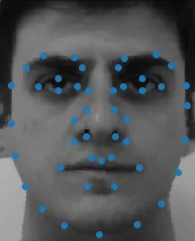
I then morphed all of the images into this average face shape. Here are two examples of a woman and a man.
Finally, I created the average image from the dataset using all the warped images from above.

I also warped my face into the average image and the average image into my face. A bit creepy!
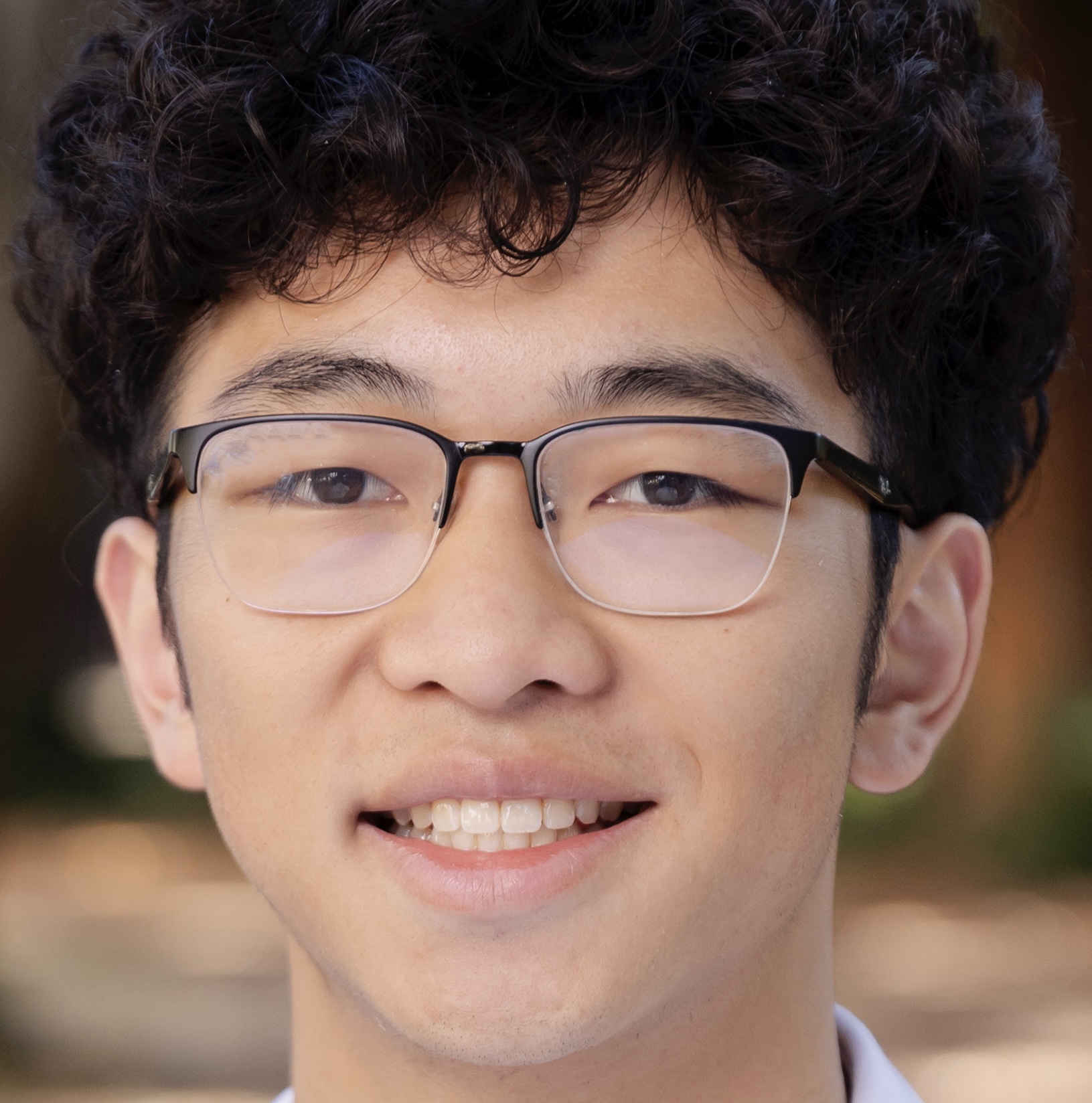
Part 5. Caricatures: Extrapolating from the mean
I created caricatures of my face by defining values of a that influenced more of my face being shown (a < 0) or more of the average image being shown (a > 1).
Bells and Whistles
I decided to warp my face into the average Chinese man’s face who is not smiling. I show morphing based on just shape, just appearance, and both shape and appearance.